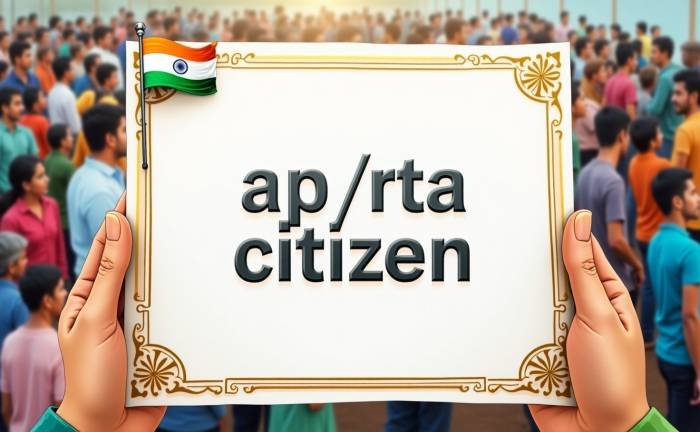
Do you wish for an easier way to do vehicle tasks? No more endless trips to the RTO! For people in Andhra Pradesh, the “AP RTA Citizen Portal” is here. It’s a simple online place. You can do many vehicle services from your home. This article will show you how. It will help you with vehicle rules and more, easily.
The AP RTA Citizen Portal is a big step. It makes government services digital. It wants things to be clear and quick. This tool makes old, hard steps simple. From checking car details to getting papers, the AP RTA portal makes things smoother. You will like it.
1. What is the AP RTA Citizen Portal?
The AP RTA citizen portal is the state’s official website. It comes from Andhra Pradesh’s Transport Department. Its main goal is to give you many vehicle services online. This plan shows the government wants services to be SMART. That means Simple, Moral, Accountable, Responsive, and Transparent.
The portal is a main spot. Here, you can find facts, ask for services, and check your requests. It helps cut down visits to RTO offices. This saves your time and effort. This online change makes it simpler for citizens to follow vehicle rules.
| Service Category | Examples of Services Available |
| Driving Licenses | Learner’s License, Permanent License, Renewal, Duplicate, International Driving Permit |
| Vehicle Registration | New Registration, Renewal, Duplicate RC, Ownership Transfer, HP Endorsement/Termination |
| Taxes & Fees | Road Tax Payment, Green Tax, Various Service Fees |
| Permits | Permits for the transportation of goods, stage transportation, and contracts |
2. How the AP RTA Citizen Portal Works
To start with the AP RTA citizen portal, go to its website. The Andhra Pradesh Transport Department made its site easy to use. Look for “Citizen Services” or “Online Services” on the first page.
After finding this part, you will see many choices for services. Make sure you are on the right government site. This keeps your private info safe. Always check the web address. This helps you avoid fake sites.
3. Main Services on the AP RTA Citizen Portal
The AP RTA citizen portal has many services. They meet different vehicle needs. You can ask for new driving licenses. You can renew old ones. You can also get international driving permits. For car owners, new car sign-ups, renewal of papers, and changing ownership are all there.
Also, you can ask for a copy of your car papers. You can also handle HP forms for loans. The site also lets you pay many road taxes and fees. This makes money steps easy. This wide range of services covers almost all your needs with the RTA.
4. Driving License Help from AP RTA
The AP RTA citizen portal is very helpful for all driving license things. You can apply for a Learner’s License (LLR). The portal lets you pick a time for your LLR test. You can even pay fees online.
If you have an LLR, the portal helps you get a full driving license. This includes booking your driving test slot. Also, you can renew an old license. Or get a new one if yours is lost. This platform makes the process simple. It cuts down wait times at RTOs.
5. Vehicle Registration and Other Help
Registering a new vehicle or handling old ones is a key job for the AP RTA citizen portal. When you buy a new car, you can start the temporary and full registration online. This makes sure your car can be driven legally, quickly.
For older cars, the portal lets you renew registration papers. This is key to keeping your car legal. Changing car ownership is also easy through the portal. This is common when you buy or sell a car. And you can manage loan details (HP forms).
| Service Type | Documents Typically Required |
| New Registration | Form 20, Form 21, Sales Certificate, Roadworthiness Certificate, Insurance, PUC, Address Proof |
| Ownership Transfer | Form 29, Form 30, Original RC, Insurance, PUC, Address Proof, NOC (if applicable) |
| Duplicate RC | Proof of address, Form 26, insurance, PUC, and FIR copy (for missing RC) |
| DL Renewal | Expired DL, Form 9, Medical Certificate (if applicable), Address Proof |
6. Pay Taxes and Fees Online

The AP RTA citizen portal makes paying car taxes and fees easy. Users can find and pay their road tax quickly. This tax is needed for all vehicles. The portal gives clear info on taxes. It bases them on car type, age, and other things.
Besides road tax, you can pay many service fees. These are for license forms, registration, and permits. This online payment way makes things easier and clearer. You can finish deals without going to offices. It is a main part of the AP RTA citizen portal.
7. Check Car Info and Status
One very useful thing about the AP RTA citizen portal is checking car info. You can also see your request status. Just type in the car’s number. You can find out details about any registered car. This helps when checking car info. Or before you buy a used car.
Also, if you asked for a driving license or car registration, you can see its live status. This ends guessing. You know exactly where your request is. This clear view is a big plus of the AP RTA citizen portal.
8. Key Papers and What You Need
The AP RTA citizen portal makes applying easy. But you must have all needed papers ready. What you need changes based on your service. For example, new car sign-ups often need sales papers, road safety papers, insurance, and address proof.
For driving license forms, you usually need proof of who you are, your address, and your age. Always check the exact list of needed papers on the portal itself. Having these papers ready helps your request go smoothly and fast through the AP RTA citizen portal.
9. About Fees and Costs
Learning about fees and costs for RTA services can be tricky. The AP RTA citizen portal shows a clear list of fees for each service. This clear view lets you know costs upfront. It stops any surprises.
Fees usually depend on the service, vehicle type, and engine size. For example, road tax amounts change with the vehicle’s age and cost. The portal also explains fines for late payments. This helps you follow rules on time. This clear display of costs is a good part of the AP RTA citizen portal.
10. Solving Problems and Getting Help
Even with an easy system, questions or problems can come up. The AP RTA citizen portal usually has a place for help and support. This lets you report problems. You can ask for clear answers. Or make complaints about services.
Contact details are usually given. These include phone numbers or emails. Some portals also have an online form to send your issues directly. This makes sure you have a way to fix problems with the AP RTA citizen portal. It keeps users happy and trusting.
11. Future of Online Car Services
The AP RTA citizen portal is a big step for online car services in India. It wants to add more features. This move to digital aims to make things faster and easier for people.
Future updates might include AI help. They might have better online paper checks. And even closer links with other government services. The aim is to make all car talks smooth and fully online. This growth will make the AP RTA citizen portal even more important.
12. Why Use the AP RTA Citizen Portal?
Using the AP RTA citizen portal has many good points. First, it is very easy. You can get services anytime, anywhere. This means no more trips to RTO offices. The portal also makes steps and fees clear.
Less paperwork and faster service are big pluses. They make it easier for you to handle car matters. In the end, the AP RTA citizen portal gives you control. You can manage your transport needs yourself. It is a must-have tool for car owners in Andhra Pradesh.
Conclusion
The AP RTA citizen portal changed how car services are done in Andhra Pradesh. It gives an easy, clear, and quick online platform. By using this online tool, you can easily do many tasks. These range from getting licenses to registering cars and paying taxes.
FAQs
Is ap rta citizen login required to use all services?
Yes, most services on the APRAcitizen site need a login to access personal vehicle records and submit official requests.
Can I apply for a learner’s license on ap rta citizen portal?
Yes, the APRTA citizen portal allows you to fill out the learner’s license form, choose a test slot, and pay the fee online.
How do I renew my driving license using ap rta citizen portal?
Log in to the APRTA citizen portal, select “Driving License,” click “Renew,” upload documents, and pay the renewal fee.
